Your Data is at Risk.. No More
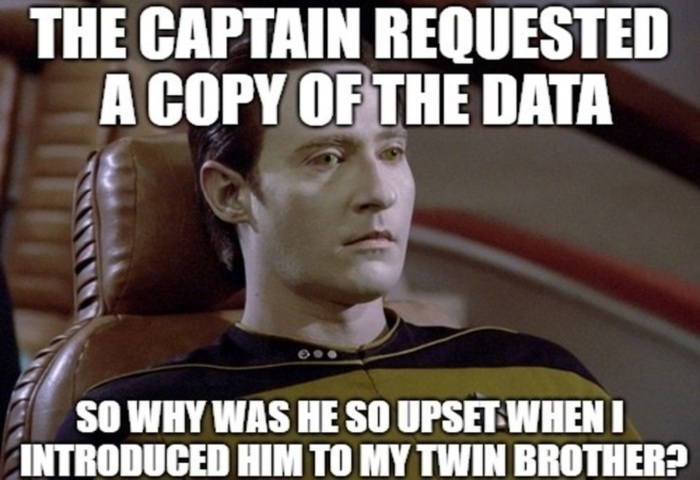
If there’s one thing we learned from Star Trek: Nemesis, it’s always to remember to back up your Data *I’m not crying.. You ARE!*. After all, the sacrifice of Data (God rest his codes) saved Captain Picard and the Enterprise. However, this scene was also a wake-up call for individuals and businesses alike; while Picard lost his Data, you need to save yours.
We live in the age of data. Big Techs are always gathering information to ensure developing their products based on the market’s demand. Individuals are always taking photos, making memories, and even saving videos. And while we enjoy the advancement of technology, some are feasting on it. And sometimes misfortune would have it and the system may crash.
Losing data has become a major concern for individuals and enterprises. It’s not only about the needed time to retrieve the data, but also some of the data might be lost forever. Also, considering that time is an essential factor (since some of the data might get expired) data has become money. But no worries, if you’re willing to invest some time to protect your data, we can assure you a lifetime of happy access to all your work and memories.
Here’s a slice of Pizza. Let’s start the investment.
What is a Backup?
A Backup is a copy of your data, taken and stored either on the same computer or on an off-site location in order to restore it in the event of a data loss.
Why do we create a backup?
In the age of Big Data, data loss can cost you money. Since collecting, processing, and turning data into information takes time, money, and resources, the more critical the data, the heavier your losses are when you lose it. That’s why creating a backup has become a major part of your IT infrastructure. Service providers have automated the process that you only need to set the schedule for the backup and it will run on its own (especially outside the working hours).
Types of backups:
Originally, backups are divided into 2 main types:
- Local Backup: A backup that is created and stored on a local computer or a machine inside the premise. Local backup remains within the network of the enterprise that created it or is stored in a secure location that is owned by the enterprise as well.
- Cloud Backup: A backup that is stored on a remote server and can be accessed via a web application or a desktop application. The data is not stored on any of your servers or machines. Rather, they are stored on the servers of the service provider. You can access the data from any place and any device as long as you have an internet connection and have permission to.
Both Cloud & Local backups have sub-types. Here’s another slice of Pizza, proceed with the sub-types as you enjoy it:
- Full Backup: As implied by the name, a full backup is when you back up every single file and folder of your computer. A full backup usually takes a longer time to finish but the restoration is much faster.
- Incremental Backup: an incremental backup runs when a full backup is completed. Only new or updated files are backed up in incremental backups. Each run is called an increment. Usually, the restoration of the data is slower than the backup process.
- Differential Backup: Differential backup is similar to incremental. The difference here is that differential backups only store the changes that were made to the files since the last backup. Usually, the restoration of the data is slower than the backup process.
- Mirror Backup: A Mirror Backup is a mimic of your system. By that, you make a full copy of your files and when you delete the original file from your system, it gets deleted from the backup. This helps you get rid of obsolete files in your backup job.
- Disaster Recovery Backup (DR): a DR is a backup for your system files. This means your operating system along with your programs and drivers get back up to be restored in the event of a disaster or a system crash.
Conclusion
In our age of technology, the continuously changing variables mandate protecting your data against everything that might corrupt it. Whether it’s a human factor, natural, or an unforeseen event, one must be prepared in order to avoid any loss. Having a backup of your data will save you money, effort and will allow you a faster restore time.
If only Captain Picard knew that.

